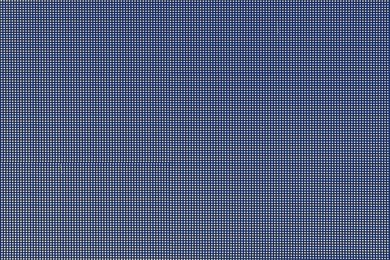Publisher: Supplier of LED Display Time: 2022-11-28 14:36 Views: 1399
What is secondary development? Next, the editor from Liancheng will take you to see what the secondary development of the LED screen control system is like!
The secondary development of the LED display control system refers to the software and hardware development process of data acquisition through protocol docking between the LED control card and data sources such as sensors, port devices, servers, PC terminals, and three-party platforms, in order to realize the display requirements of different scenarios.
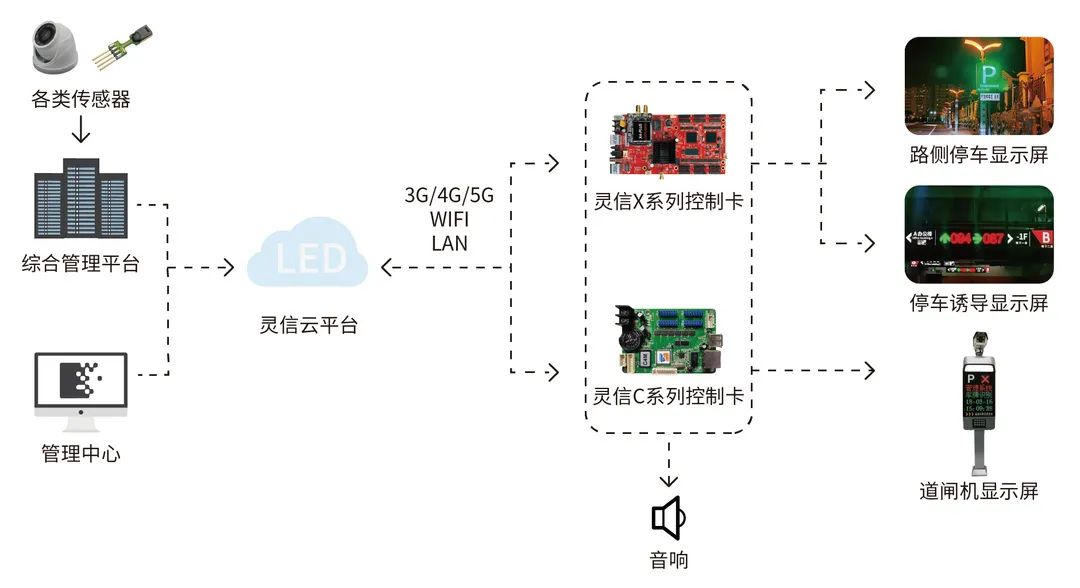
Smart parking scene system connection diagram
The author focuses on various display terminals in the digital age, provides open secondary development of software and hardware, empowers customers, and builds a complete urban information network and smart ecology. Comprehensive coverage of smart transportation, ETC, smart parking, smart light poles, number calling systems, industrial sites, PLC serial port docking and other rich scenarios.
Then, in the process of implementing the secondary development of the LED display system, what common problems need attention and what basic information needs to be mastered?
1. Confirm the site environment and needs
We need to clearly display the scene, content, layout effect, display screen resolution, module chip, and communication method for sending programs.
2. Confirm the cooperation method
The work of development docking is completed by us or by the customer. If the customer completes the development work, our company will cooperate to provide relevant software and hardware product development materials; if our company completes the development, the customer is required to provide development requirements documents.
3. Confirm the data source
Read from a third-party database or automatically send to the control card from client equipment:
1. For development of peripherals, such as environmental sensors and data acquisition instruments, it is generally necessary to provide corresponding peripheral protocols;
2. For development without peripherals, it is necessary to confirm the displayed data, interface type (such as http web page interface, database interface), database type, table information, etc. involved.
4. Confirm the communication method
The communication method used is the medium for data transmission (network port RJ45, 232 serial port, 485 serial port, wireless GPRS, or 4G).
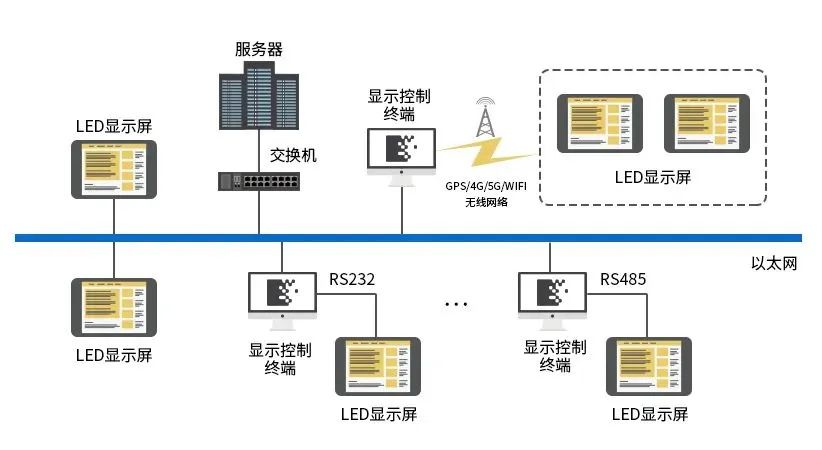
5. Confirm the way to refresh the program
Confirm the refresh method of the scene program. Flash refresh is for low-frequency refresh, and RAM refresh is for high-frequency refresh. Conventional control cards generally use FLASH to refresh; railways, highways, airports, parking garages, and industrial site screens generally use RAM to refresh.
Note: Control card RAM/FLASH refresh method: After sending the content, turn off the power and then power on again. If the display parameters do not display the sent content, it is RAM refresh, and if the previous content is displayed, it is FLASH refresh.
6. Clarify the content update method
Secondary development content update method, computer/PLC/industrial computer sends to the control card (provides secondary development kit), or third-party equipment communicates with the control card (provides control card protocol, loads fonts).
7. The font library/font that clearly displays the content
1. National standard font library, Song typeface, 16×16 dot matrix font (12-point font in computer), 32×32 dot matrix (24-point font in computer).
2. Non-national-standard fonts are mainly used in scenarios where the screen width is limited and multiple contents need to be displayed, such as car license plate numbers and bus stop signs.
Note: The national standard fonts are square, while the non-national standard fonts are thin and tall. Both fonts are loaded into the control card through the host computer software. Because the font library takes up storage space, the conventional control card does not load the font library.
Frequently Asked Questions
1. Secondary development project, why does the screen flicker when sending content?
The solution to reduce this flickering phenomenon: one is to use hardware refresh control card (such as E series control card). The other is to use the internal code protocol to update. Due to the small amount of data and the fast update speed, the black screen time cannot be observed by the naked eye.
Note: When sending data to the control card, the screen will be black. After the sending is completed, the screen will start to display. If the refresh frequency is high, it will produce an obvious feeling.
2. What is the difference between internal code partial refresh protocol and dynamic area refresh protocol?
1. To partially refresh the internal code, you first need to install the font library of the corresponding font size, and the dynamic area does not need it.
2. There are a total of 256 characters in the dynamic area, including 62 alphanumeric characters and 128 Chinese characters, and more than 8,000 Chinese characters and 128 Chinese and English characters in the internal code area.
[b]3. What are the common features of internal code partial refresh protocol and dynamic area refresh protocol?
1. It is necessary to send the program template, use the flash firmware, and then use the partial refresh protocol to send data.
2. If only numbers are refreshed, there is no difference between characters in the alphabet.
3. There is no limit to the font size in the dynamic area, and the inner code is limited to 16, 24, 32.
4. Are the refresh methods applicable in different scenarios?
1. Image refresh, suitable for scenes with many regional layouts (more than 16), it is recommended to refresh the images (for example, there are many data items in the table, or scenes with rich web forms such as weather forecasts, screenshots can be sent).
2. Internal code refresh, suitable for scenarios with small amount of data (such as queuing and calling system, only need to refresh 16, 24, 32 line high data; such as traffic indication screen, generally suitable for 32*96, 24*96 screens) . Advantages of internal code refresh, fast sending speed, not easy to flicker.
3. Partial refresh, suitable for scenes with complex programming but only refreshes fixed areas. At this time, there are two situations. If the height is in the range of 16, 24, and 32, the internal code program protocol 1.3 is preferred; if it is not in the above range, the internal code partial refresh area 1.6 is preferred.
Source: Lingxin Vision