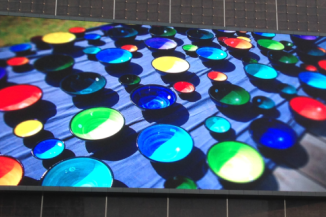Publisher: Supplier of LED Display Time: 2022-02-23 11:42 Views: 1657
LED synchronous video screen system fault maintenance:
Turn on the computer, but the display does not respond Reason: The communication line is faulty (such as poor connection).
Turn on the computer, the display screen is flashing, but there is no signal Reason: the driver software LEDSETUP is not started.
The display is normal, but the full screen is flickering:
Reason: communication line, sending card receiving card or receiving card
Asynchronous text screen system:
No display at power on Reason: The main control board may have no power supply, or the voltage is too low.
No display at power on Reason: The main control board may have no power supply, or the voltage is too low.
The old content is displayed at boot but the communication is not working:
Reason: The communication line is not normal, the wiring is wrong
The row on the cell board does not light up:
Check whether the line pin and the 4953 or 127 output pin are connected.
Check if 138 is normal
Unit board lacks color:
Check if 245 R.G data is output
Check whether the normal 595 output pin and the abnormal 595 input pin are connected.
The whole board is defective:
Check whether the power supply and signal line are connected?
Check the test card to identify the interface
Common troubleshooting process of LED display:
Determine whether your display is a synchronous display or an asynchronous display;
The display of the synchronous display depends on the settings of the display, and the asynchronous display does not depend on the settings of the display
Every row or column is not displayed:
Corresponding to the problem of the drive circuit (chip), you can replace it
The whole screen is not bright (black screen):
Check if the power supply is powered on.
Check whether the communication line is connected or not. (Sync screen)
The power indicator light does not light (does not turn on) phenomenon:
Check the power cord for damage;
Check whether the power supply is connected to the system;
All units out of control Phenomenon:
Check whether the serial port cable is damaged, and whether the interface with the product and PC is in good contact;
Change a PC to test and check if there is any problem with the serial port of the PC;
Flickering phenomenon often occurs in digital signage:
This phenomenon is mostly due to the disconnection of the screen backlight protection circuit, because the most important part of the digital signage is the display. The method of troubleshooting and maintenance is to check whether the socket connection is normal. Generally speaking, it is enough if the socket is plugged in tightly.
Why is there no display or abnormal brightness on the LED display when the LED control card is normal?
After the LED control card is connected to the display driver, the default is 16 scans. If there is no display, please check whether the data polarity and OE polarity settings in the control software are correct; Please set OE correctly