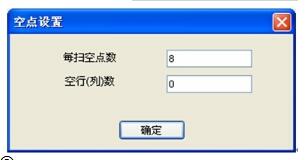Publisher: Supplier of LED Display Time: 2018-09-19 Views: 4222

1. First determine the number of module sampling points
Observe the number of ICs and the number of pixels in a set of data of the module, and then use the following formula to calculate:
The number of empty points per scan = IC number * IC output pin number / number of lights per pixel - actual pixel points / scan method
The number of lights per pixel is 3 for full-color real pixels and 4 for full-color virtual
For example, a 30X16 full-color real pixel module with 4 scans of 1 set of data, the driver IC is MBI5024 (16 output pins), and the number of ICs is 24. The calculation is as follows:
24*16/3 - 480/4=8, then the number of empty points per sweep is 8
2. Software settings
①. Open the software, enter the control screen - screen management - configure the parameters of the selected screen, select the intelligent setting button, and a dialog box will appear.
②. Select the empty point setting, enter the empty point setting window, and enter the number of empty points per sweep as follows: