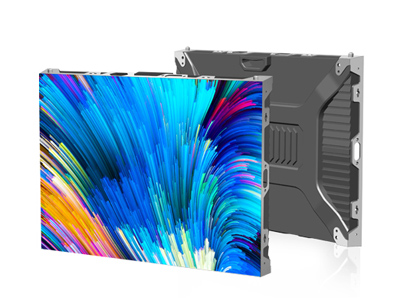Publisher: Supplier of LED Display Time: 2022-03-17 13:39 Views: 1720
Today, the editor of LCF wants to share with you that if the LED display wants to achieve the desired effect, it needs to be realized with the help of software. Among them, the software empty point function is a common way of use.

How to set the empty point function of LED display software
The LED display software empty point function firstly determines the number of module sampling points, observes the number of ICs and pixel points in a set of data of the module, and then uses the following formula to calculate: the number of empty points per sweep = the number of ICs * the number of IC output pins / each Number of Pixel Lights - Actual pixels/scanning method; the number of lights per pixel is 3 for full-color real pixels and 4 for full-color virtual. For example, a 30X16 full-color real pixel module with 4 scans of 1 set of data, the driver IC is MBI5024 (16 output pins), and the number of ICs is 24. The calculation is as follows: 24*16/3-480/4=8, then each scan The number of empty points is 8.
LED display software empty point function settings. Open the software, enter the control screen - screen management - configure the selected screen parameters, select the intelligent setting button, and the following dialog box will appear. Select the empty point setting, enter the empty point setting window, and enter the number of empty points per sweep as follows: helloLED display software empty point function usage method Regulated power supply, switch, LED display, software technology forum Other intelligent setting wizard Press the normal setting that is Yes, when you get to the smart setting wizard 7, press the normal trace point. If there is no flash on the screen, click the empty point button on the software until the screen flashes and then trace the point according to the normal situation, and proceed in turn until the trace point is completed.