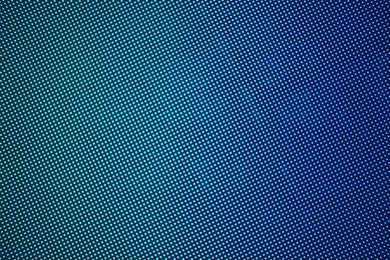Publisher: Supplier of LED Display Time: 2021-11-16 19:15 Views: 1771
Why does the LED screen turn black? At present, the LED display industry is becoming more and more popular, and many friends are talking about it. The LED display industry is quickly reshuffled. If the operation is improper, or the technical processing is not in place, the problems faced can be imagined. Moreover, the daily "black screen" failure of the LED display is particularly important. How can I judge that the LED display is in a black screen state, and how to deal with it? When you see the five key points compiled by Lianchengfa editor below, you will know it naturally.
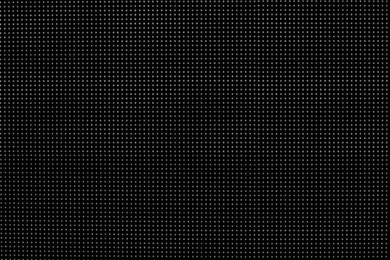
1. Please make sure that all hardware is correctly powered on, including the control system. Note: +5V, no reverse connection, wrong connection.
2. Check and reconfirm whether the serial port wires used to connect to the controller are loose or fall off. Lianchengfa LED display manufacturer suggests: If it turns black during the loading process, it is likely to be due to this reason, that is, the screen is black because the communication line is interrupted during the communication process because of the loose communication line. Do not think that the LED display screen has not moved and the wire will not loosen. Please check it by hand. This is very important for the problem you want to solve quickly.
3. Check whether the LED display and HUB distributor connected to the main control card are tightly connected and whether there is a plug.
4. Check whether the 50-core cable connecting the control card and the HUB distribution board is loose or plugged.
5. If the definition of the LED display interface does not match the HUB board, a black screen will also occur. Please check again whether your jumper is loose, disconnected or short-circuited. If the ABCD signals are in one-to-one correspondence, please check again whether the OE signal is correctly connected.