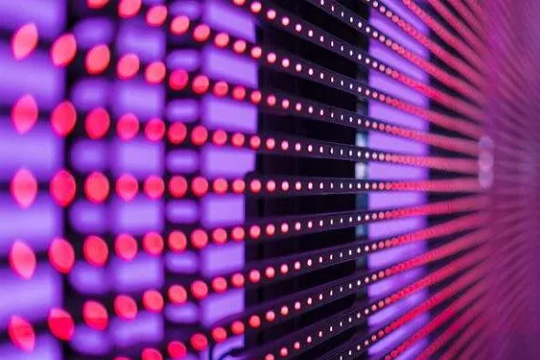Publisher: Supplier of LED Display Time: 2024-11-20 15:34 Views: 1008
In today's era of rapid information dissemination, LED screen as an important information display tool, widely used in shopping malls, stations, schools, enterprises and many other places. The ability to flexibly change the text content displayed on the LED screen, for the timely updating of information is critical. LCF editorial will be in this article for you to introduce in detail the LED screen to change the word of the relevant methods.
First, determine the control mode of the LED screen
(A) stand-alone control
1, remote control
Many small indoor LED screen equipped with a remote control. Through the specific buttons on the remote control, you can enter the text editing mode. Generally speaking, there are keys specifically for selecting the text input location, switching input method (such as Pinyin, English, numbers, etc.), and there are also OK, delete, move the cursor up and down, left and right, and other functional keys. Users can easily locate the text area that needs to be modified on the screen according to the instructions of the remote control and then make changes.
2、Control card operation panel
For some LED screen without remote control or need more precise operation, there will be an operation panel on its control card. This panel has multiple buttons, the function is similar to the remote control buttons, but may be more abundant. With these buttons, text editing, storing, sending, etc. can be achieved. On the operation panel, there are usually clear menu instructions to guide the user through the word change operation.

(B)Computer control
1、Wired connection
If the LED screen is connected to the computer through the network cable or serial line, etc., then you need to use the appropriate control software. First of all, to ensure that the connection between the computer and the LED screen is normal, you can check through the network settings (if it is a network cable connection) or serial port communication settings (if it is a serial port line connection). Then open the control software, the software will automatically search and connect to the LED screen. In the software interface, there is a special text editing area where the user can enter new text content as in normal text editing software. At the same time, the font, font size, colour and display effect (such as scrolling, flashing, etc.) of the text can also be set.
2, wireless connection
With the development of wireless technology, some LED screens support wireless connection to the computer, such as through Wi-Fi or Bluetooth. After installing the corresponding driver and control software on the computer, follow the prompts of the software to configure the wireless connection. After a successful connection, change the word operation and wired connection to the computer control in a similar way, are in the software interface to complete the text editing and related settings.
Second, the specific steps of text editing
(A) select the editing area
Whether by remote control, control card panel or computer software, the first thing to determine the need to modify the text of the region. If the whole screen is a unified display of content, then directly into the text editing interface. But if the screen is divided into multiple regions, each region displays different content, it is necessary to select the specific region to be modified, which can usually be achieved through the number, coordinates, or in the software interface directly click on the corresponding region.
(B) text input and modification
1, input method switch
According to the type of text to be entered, switch the appropriate input method. In the computer control software, this is similar to our usual operation on the computer to switch the input method, you can use the shortcut keys or in the software's input method switching options. If it is operated by remote control or control card panel, there is usually a special input method switching button, which can be switched between Pinyin, English, numbers, symbols and other input methods.
2、Input new text
Under the selected editing area and input method, start to input new text content. During the input process, you can use the delete key to correct input errors, use the cursor movement keys (or mouse click, in computer software) to adjust the position of the text insertion.
(C) text formatting
1, font and font size selection
In the computer control software, there is a wealth of fonts and font sizes to choose from. Users can choose the appropriate font and font size according to the size of the LED screen, viewing distance and display purpose. Generally speaking, for the larger outdoor screen or long-distance viewing screen, should choose a larger, thicker font, in order to ensure the clarity of the text. And for indoor screens viewed from a close distance, more delicate and diverse fonts can be used. In the remote control or control card panel control mode, the choice of font and font size may be relatively limited, but it can also meet the basic display needs.
2、Colour setting
Through the computer software, you can precisely set the colour of the text. You can choose a single colour, or set the gradient colour of the text or a mixture of multiple colours to enhance the visual appeal. In other control methods, there may be several pre-set colours to choose from, and the text colour can be switched by specific keys.
3、Display effect settings
In order to make the text more vivid, you can also set the display effect of the text. Common effects include scrolling (left, right, up, down scrolling), blinking, walking lights and so on. In computer software, these effects can be achieved by simply ticking or setting parameters. In the remote control or control card panel, there are also corresponding function buttons to start and adjust these display effects.
Third, Saving and Sending Modifications
(A)Save Settings
After completing the editing of text and formatting settings, save these settings. In the computer control software, there are special save buttons or menu options. In remote control or control card panel operation, this is generally achieved through a specific save button. The saved settings will be stored in the control card or related storage device so that it can be displayed in accordance with the modified content when it is switched on next time.
(B)Sending to LED screens
For the LED screen controlled by computer, click the ‘Send’ or ‘Update’ button in the software to send the modified text content and settings to the LED screen. The software will transmit the data to the control card of the LED screen through the connection line (wired or wireless), and the control card will drive the screen to display the new content. In the stand-alone control mode, such as the use of remote control or control card panel, save the operation may also send the content to the screen, or have a separate send or display button to update the screen display.
LCF reminds you, the LED screen to change the word need to operate according to its specific control mode, whether it is a simple remote control or through computer software control, as long as you master the correct methods and steps, you can easily modify the text on the LED screen, to achieve timely and accurate update of the information, so that the LED screen to better play its role in the dissemination of information.
The above is the LCF editorial to everyone to sort out the LED screen to change the word of the operating guidelines and practical skills, I hope to help you, while welcome to add or correct. LCF is a collection of research and development, intelligence, sales, operation, service in one of the national speciality and new small giant enterprises, national high-tech enterprises. If you need to buy LED electronic display friends can also directly contact the LED display manufacturer LCF, the big country brand, trustworthy!