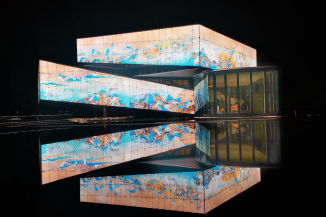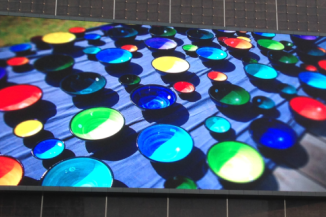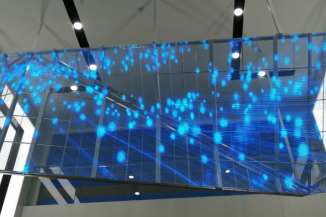Publisher: Supplier of LED Display Time: 2024-01-03 08:31 Views: 1358
In modern society, LED display has become an indispensable part of our daily life. In various occasions, such as commercial advertising, public information release, event organization, etc., subtitles need to be displayed on the LED display. At this time, a suitable LED display captioning software is particularly important. In this article, the LCF editor will show you how to download and use LED display captioning software to create beautiful captions.
First, choose the right LED display captioning software
When choosing LED display captioning software, we need to pay attention to the following elements:
1. Compatibility: First of all we need to make sure that the software is compatible with our computer system.
2. Functions: We need to consider whether the functions provided by the software meet our needs, such as whether it supports a variety of fonts, colors, animation effects, etc.
3. User friendliness: Whether the interface of the software is concise and clear, and whether the operation is convenient.
4. Price: Whether the selling price of the software meets our budget.
Second, download and install LED display captioning software
In general, we can download the latest version of LED display captioning software on the official website of the software. After the download is complete, follow the prompts to install.

Third, use LED display subtitles software to make subtitles
1. Open the software and create a new project.
2. Enter the text we need to display in the editor provided by the software.
3. Select the appropriate font, color, size and other attributes.
4. Add animations as needed to make subtitles more eye-catching.
5. Preview the effect and make adjustments if necessary.
6. Export subtitle files, usually in video or picture format.
7. Transfer the exported file to the LED display for playback.
Fourth, precautions
1. When making subtitles, pay attention to the clarity and readability of the text to avoid blurring or illegibility.
2. According to the size and resolution of the LED display, select the appropriate font size and line spacing to ensure that the subtitles can be displayed completely and clearly on the display.
3. When adding animation effects, we should pay attention to moderate use to avoid excessive animation effects causing the audience to feel dazzled.
4. When exporting subtitle files, choose the appropriate resolution and format to ensure that the best display effect can be achieved when playing on the LED display.
5. When using LED display captioning software, pay attention to the copyright issues of the software to avoid legal disputes caused by the use of pirated software.
With the above steps, you can easily download and use LED display captioning software to create beautiful captions. While enjoying the convenience brought by technology, you can also add more creativity and color to your business activities or public information release.
The above is the summary of the related knowledge of LED display captioning software download organized by LCF director, I hope to help you, and welcome you to supplement or correct. LCF is a national specialized "little giant" enterprise, set "hardware + software + content + interaction" as one of the LED display application and solution provider. If you need to buy LED display friends can also directly contact LCF LED display manufacturers Oh, big country brand, trustworthy!