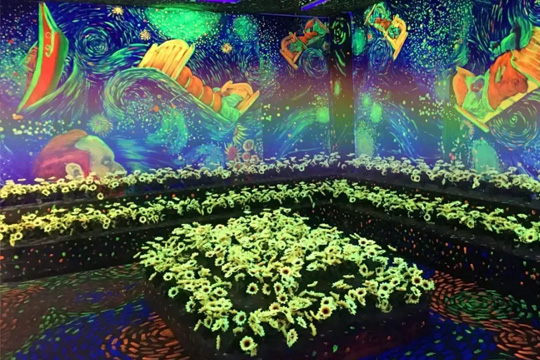Publisher: Supplier of LED Display Time: 2024-11-19 09:44 Views: 1192
First, display problems
(A) all black screen
1. Power failure
First of all, check whether the total power supply of the display is normal power supply. Check whether the power indicator is on, if not, it may be a loose power plug, socket failure or power supply itself is damaged. Use a multimeter to check whether the power supply output voltage is within the normal range, the general LED display power supply output voltage is mostly 5V, 12V, etc. If the voltage is abnormal, you need to replace the power supply.
Power line breakage may also lead to black screen. Check whether the power line is broken and fractured, especially in the parts that are often bent or easily squeezed by external forces.
2. Control card failure
The control card is the key component to control the content of the LED display. If the control card is damaged or malfunction, it may not be able to send the correct signal to the display. Check the status of the indicator on the control card, different brands of control card indicators have different meanings, but generally have a power indicator, data transmission indicator. If the data transmission indicator does not blink or is always on, always off and other abnormal states, it may be a connection problem between the control card and the computer or the control card itself is faulty. Try to re-plug the data cable between the control card and the computer, such as USB cable, network cable, etc. If the problem persists, you may need to replace the control card.
There may be an error in the control card's programme. If the display is newly installed or the control software has been recently upgraded, etc., it may be necessary to recheck the control card's settings and programming. Make sure that the parameters of the control card (e.g., display resolution, scanning method, etc.) match the actual display hardware.
(B) Partial black screen
1. Module failure
LED display is spliced by multiple modules. If there is a problem with a module, it may lead to a black screen in the area corresponding to the module. Check whether the power connection of the module is normal or not, there may be the case that the power cord of the module is loose. At the same time, check whether there are obvious signs of damage to the LED beads on the module, such as blackened or cracked beads. If you find any damaged beads, you can try to replace the module or repair the beads (for those who have some repair ability).
The connecting wires between modules may be loose or broken. Carefully check the connection of the wires to ensure that the plugs are fully inserted into the module's connector and that the wires are not broken. If the wires are damaged, replace them with new ones.
2. Scanner board failure
The scanning board is responsible for controlling the scanning and lighting sequence of the LED beads in the module. If the scanner board is faulty, some areas may not be displayed properly. Check the power supply of the scanner board and its connection with the module and control card. You can determine if it is a scanner board problem by replacing the suspected faulty scanner board with a working one by the replacement method.
(C) Flowering screen
1. Data cable problems
Poor quality, excessive length or electromagnetic interference of the data transmission line may lead to the phenomenon of splash screen. Check whether the data cable is broken or aged, especially whether the shielding layer is intact. If the data cable is too long, consider adding a signal amplifier or using a better quality data cable. At the same time, avoid laying the data cable in parallel with strong power lines (such as power lines) to prevent electromagnetic interference. If there is interference, you can use shielded wire or shield the data line.
Loose data line interface can also cause splash screen. Re-plug the data line interface between the display and the control card to ensure a firm connection.
2. Graphics card failure (for the display through the graphics card output signal)
Problems with the graphics card may cause the output image signal to be abnormal. Update the graphics card driver to the latest version, there may be compatibility problems with older versions of the driver. If the problem persists after updating the driver, you can connect the graphics card to other monitors to see if you have the same splash screen problem. If the screen on other monitors, it may be a hardware failure of the graphics card, you need to further check the graphics card cooling (overheating may lead to instability of the graphics card), the graphics memory and so on whether it is normal, or replace the graphics card.
Second, the brightness of the problem
(A) the overall brightness is abnormally low
1. Insufficient power supply
Check whether the power supply output voltage is normal. If the power supply is aging or overloaded, it may lead to a reduction in the output voltage, thus reducing the brightness of the display. You can try to replace the power supply or reduce the load of the display (e.g., reduce the number of light beads lit at the same time, etc.) to determine whether it is a power problem.
Excessive resistance of the power supply line may also affect the supply voltage. Check whether the wire diameter of the power supply line meets the requirements, especially for long-distance power supply. If the wire diameter is too small, it will produce a large voltage drop, you need to replace the power cord with a suitable wire diameter.
2. Brightness adjustment settings
Check the brightness adjustment button setting on the control software or display. It is possible that the brightness value has been adjusted to a lower value by mistake. Re-adjust the brightness parameters through the control software, or check whether the hardware brightness adjustment button on the display is working properly.
(B) Uneven brightness
1. Module differences
Different batches of modules may have certain differences in brightness, resulting in uneven brightness of the display. When installing the display, try to use the same batch of modules. If uneven brightness has occurred, you can try to make the brightness even by adjusting the brightness compensation parameters on the control card, but the effect of this method may be limited. For more demanding displays, you can consider replacing the module with a larger difference in brightness.
The luminous efficiency of the LED beads inside the module may be different. This may be due to differences in the quality of the lamp beads themselves or different degrees of aging after long-term use. Check the area of the lamp beads within the module where the brightness is obviously abnormal, and try to replace the individual lamp beads with serious aging.
2. Heat dissipation problems
The display will generate heat in the working process, if the heat dissipation is poor, it may lead to local temperature is too high, thus affecting the brightness of LED lamp beads. Check whether the heat dissipation device (such as cooling fan, heat sink, etc.) of the display is working properly. Make sure there is enough ventilation space around the display to avoid the display working in a high temperature environment for a long time.
Third, colour problems
(A) Overall colour deviation
1. White balance setting error
Check the white balance setting parameters in the control card or control software. If the white balance parameters are incorrect, it may cause the overall colour of the display to be off-colour. Through professional colour calibration equipment or according to the actual display effect of the display, re-adjust the white balance parameters so that the white display is normal, thus correcting the overall off-colour problem.
The colour setting of the signal source may also affect the colour of the display. If the signal is output through a computer or other equipment, check whether the colour profile in the computer's display settings is correct, and try to restore it to the default settings or re-select the appropriate colour profile.
2. LED bead quality problems
If a poor quality LED bead is used, colour deviation may occur. In this case, it may be necessary to replace the entire module or replace the defective beads. Especially for displays that require high colour accuracy, such as those in the fields of advertising design and display, medical image display, etc., choose LED lamp beads with reliable quality.
( B ) Local colour deviation
1. Module or lamp bead failure
Similar to the overall deviation of colour, the local deviation of colour may be due to the failure of lamp beads in a module or the problem of the module itself. Check the module in the off-colour area to see if the lamp bead is damaged or discoloured. If it is a lamp bead problem, try to replace the lamp bead; if it is a module problem, replace the module.
Poor contact of the connecting wires between modules may also lead to local colour abnormality. Re-plug the wires to ensure a good connection, and observe whether the colour returns to normal.
LED display in the use of the process may encounter a variety of faults, through the analysis of these common failures and troubleshooting, you can effectively solve the problem in a timely manner, to ensure the normal operation of the display, to extend its service life. lcf reminds you: in the troubleshooting and maintenance, must pay attention to the safety, especially in the operation of power supply part of the operation involves the power supply should be cut off first, to avoid electrocution accidents. At the same time, if you can not accurately judge and deal with certain faults, it is recommended to seek the help of professional and technical personnel.
The above is the LCF editorial to sort out the LED display failure problems and reasons, I hope to help you, at the same time, welcome to add or correct.LCF is a collection of R & D, intellectual, sales, operation, service in one of the national speciality and speciality of the small giant enterprises, national high-tech enterprises. If you need to buy LED electronic display friends can also directly contact the LED display manufacturer LCF, the big country brand, trustworthy!