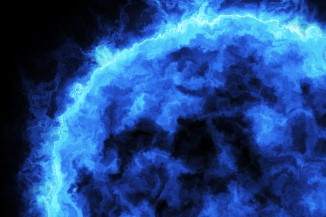Publisher: Supplier of LED Display Time: 2023-12-21 09:06 Views: 1189
With the rapid development of electronic technology today, many devices in our lives are closely related to digital technology. As an open source, low-cost microcontroller, Arduino has become the tool of choice for many electronics enthusiasts and professionals. Among them, the LCD display, as one of the common peripherals of Arduino, is widely used in various projects. In this article, the LCF editor will give you a detailed introduction to the principle, type and use of Arduino LCD display.
First, the principle of Arduino LCD display
LCD (Liquid crystal Display) is a display technology that displays images or text by controlling the arrangement of liquid crystal molecules. An Arduino LCD display is usually composed of an LCD controller and an LCD display. The controller handles the data transfer between the Arduino and the LCD display, which in turn displays images or text.
Second, Arduino LCD display type
Character LCD display: The character LCD display can display only characters in the ASCII character set, such as numbers and letters. It is cheap, easy to use and suitable for displaying short messages.
Dot-matrix LCD display: dot-matrix LCD display can display complex images and text, such as Chinese characters, graphics, etc. Its price is higher, but the display effect is richer.

Third, the use of Arduino LCD display
Connect the circuit: Connect the Arduino to the LCD display correctly, and ensure that the power supply, ground cable, and data cable are connected correctly.
Programming control: Use Arduino programming language to write programs to control the display content of the LCD display. For example, the LiquidCrystal library makes it easy to control the display of a character LCD display.
Display content: Text, numbers, images, etc. can be displayed as required. By modifying the data in the program, you can dynamically update the display content of the LCD display.
Fourth, precautions
Power supply voltage: Ensure that the LCD display is provided with the appropriate power supply voltage to avoid damage caused by overvoltage or undervoltage.
Data transmission speed: According to the specifications of the LCD display and data transmission speed requirements, select the appropriate data cable type and connection method.
Compatibility: When using Arduino to control the LCD display, note that the selected Arduino model is compatible with the LCD display.
Reliability: Ensure that the operating temperature and humidity of the LCD screen meet the requirements to avoid accidental damage.
Protective measures: To prevent accidental damage, you can add protective covers or protective panels around the LCD display.
Fifth, summary
This paper introduces the principle, type and use method of Arduino LCD display. By understanding how the Arduino LCD display works and how to use it, we can better utilize this tool to add more features and creativity to our projects. I hope this article can be helpful to you, let us explore the charm of electronic technology!
The above is a summary of the relevant knowledge of Arduino LCD display organized by LCF editors. I hope it will be helpful to you. At the same time, you are welcome to supplement or correct it. LCF is a national specialized "little giant" enterprise, set "hardware + software + content + interaction" as one of the LED display application and solution provider. If you need to buy LED outdoor display friends can also directly contact LCF LED display manufacturers Oh, big country brand, trustworthy!