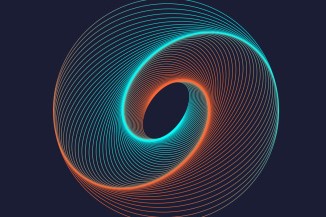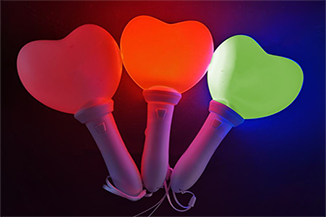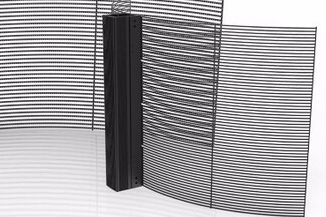Publisher: Supplier of LED Display Time: 2022-06-17 16:23 Views: 1527
In the process of using the full-color LED electronic display, especially the outdoor full-color LED electronic display, sometimes the screen failure occurs. Many people don't know how to solve the problem of full-color LED electronic display, because many people are afraid that they will accidentally touch which switch, which will make the screen more serious. There are many reasons for screen failure, and the solutions are easy and difficult. Just restart your computer. The editor of Lianchengfa listed several common faults of full-color LED electronic display screens, and summarized the corresponding solutions, hoping to help everyone.
First, the full-color LED electronic display cannot be displayed
Solution:
Check whether the power supply of the LED electronic display is normal and whether there is 220V high voltage input.
2. The full-color LED electronic display is abnormal, and the screen is blurred
solution:
(1) Whether the parameter settings of the LED control card are correct, and whether there is a signal transmitted to the LED control card of the electronic display;
(2) Whether the communication line is in normal communication, check whether the LED control card has signal input;
(3) Whether the 5V power supply of the LED control card is normal;
Third, some electronic display screens display abnormally, such as black screen, blurry screen
Solution:
Check whether the abnormal screen power supply is working normally; the signal transmission line is faulty; the single module of the screen is faulty.
A. There is a problem with the output
(1) Check whether the line from the output interface to the signal output IC is connected or short-circuited.
(2) Check whether the clock latch signal of the output port is normal.
(3) Check whether the cascaded output data port between the last driver IC is connected or short-circuited with the data port of the output interface.

Fourth, the heat dissipation of the chassis is not good, causing the temperature of the graphics card to rise
solution:
Thermal issues are eliminated. Check whether the fan is running normally, add oil to the fan, clean the dust in the case, and troubleshoot the problem after solving the heat dissipation problem.
Fifth, reload the system, graphics card or monitor does not support high resolution
solution:
(1) Restart the computer, press the F8 key continuously, select "Safe Mode", enter the advanced boot menu to log in to the system, then enter the display settings under Windows, select the 16-color state, and then click the "Apply" button and the "OK" button.
(2) Restart the computer. In Windows' normal mode, go into Device Manager, remove the graphics driver, and restart the computer.